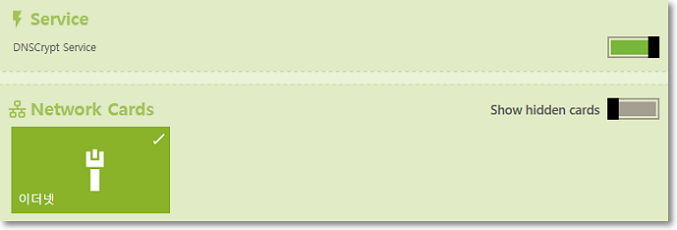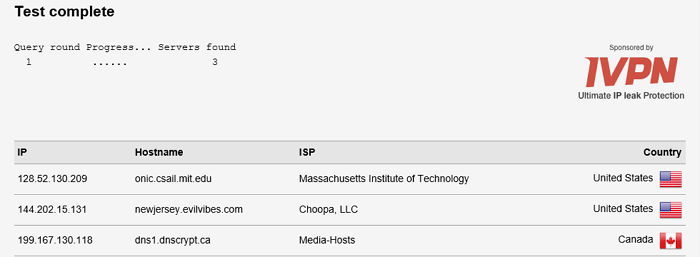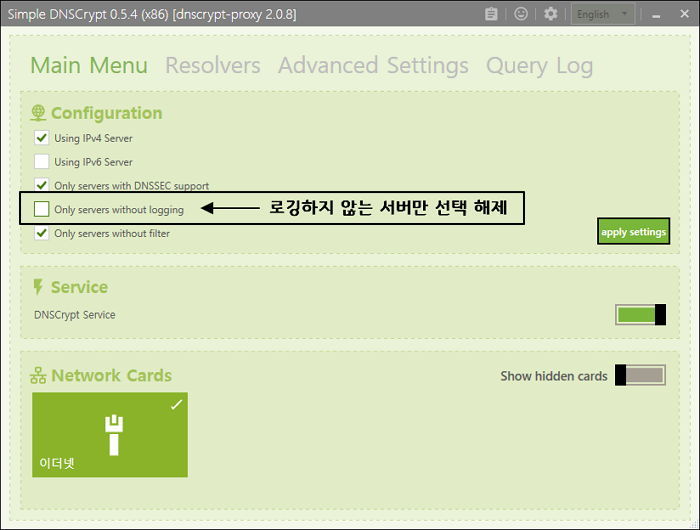이번 포스팅은 윈도우 10 설치 이후 꼭 필요한 필수 프로그램에 대해서 어떤 것이 있을가에 대한 정리를 해보려고 합니다. 나름 제 입장에서의 주관적인 need install list 이므로 참고로 봐주시면 감사하겠습니다!
윈도우 10에서는 대부분의 하드웨어 드라이버를 기본 지원하므로 예전 윈도우7 시절처럼 3DP Chip을 설치해서 일일히 다 깔아준다거나까지 할 필요는 없는 것 같습니다. 다만 BIOS 를 업데이트 해야한다거나 할 때에는 메인보드에 적힌 모델명을 검색하여 usb 메모리 등에 다운받은 뒤, BIOS 로 진입하여 업데이트를 한다거나 할 수는 있겠네요.
그밖에 그래픽카드 드라이버나 사운드카드 드라이버, 랜 카드 드라이버 등도 기본으로 설치가 되므로 굳이 설치를 추가로 한다면 뭐 예를들어 Nvdia experience 등의 프로그램이 있겠으나, 이또한 지원 프로그램이지 드라이버 프로그램은 아니라.....
일단 윈도우는 리눅스환경에 비해 매우 진보적이긴 한 것 같습니다. 리눅스서버들은 업데이트를 수백개씩 쌓아놓는건 예사이며, 오래 켜놓는것이 미덕(?) 이긴 합니다. 한대뿐인 제 서버도 uptime을 쳐보니 359days 가 되어있네요. ^^;;
1. 웹브라우저
윈도우10을 설치하고 나면 인터넷은 기본으로 Edge가 깔려 있습니다. 최근에 설치했을때에는 Edge 구버전이 깔려있었으나 Chromium 으로 역변을 한 신버전으로 업데이트를 권유를 하더라구요. 그래서 이전에는 Edge를 잘 사용하지 않았기 때문에, Chrome 을 설치를 해주었었지만 이제는 굳이 Chrome 을 설치하지 않고 Edge를 Chromium 버전으로 업데이트 하시고 사용하셔도 별 문제가 없습니다. 체감상으로는 Chrome 보다 Edge 가 메모리상으로 좀더 가벼운 것 같아서 업데이트 이후 꾸준히 더 잘 사용하고 있습니다.
1) Edge - 윈도우 내에서 업데이트 실행하여 Chromium 버전으로
2) Chrome - https://google.co.kr/chrome
Chrome 웹브라우저
더욱 스마트해진 Google로 더 심플하고 안전하고 빠르게.
www.google.com
2. 백신
백신 중요합니다. 윈도우7 부터 사실 Microsoft 사에서는 Microsoft Defender 를 기본으로 제공하고 있기 때문에, 아예 백신을 설치하지 않고 사용하는것도 가능은 하긴 합니다. 저는 연39600정도를 내고 V3 를 구매해서 사용하고 있습니다. (3PC)
무료백신
- V3 Lite, 알약, 네이버 백신 등
3. 동영상 플레이어
아쉽게도 네이버 플레이어가 서비스종료를 하면서 네이버TV 로 이름이 바뀌었죠. 대신에 팟플레이어를 사용하고 있습니다. 곰플레이어도 설치해서 사용해봤습니다만 중소기업의 설움인지 광고가 너무 덕지덕지;; 무겁기도 해서 다시 팟플레이어로 돌아왔네요..
- 팟플레이어, 곰플레이어, KM플레이어 등
4. 통합코덱
동영상 플레이어를 설치하실때, 팟플레이어를 설치하신다면 마지막에 코덱을 추가로 설치할거냐는 질의를 하고 설치하게 됩니다만, 그것으로 조~금 부족할 수도 있으니 "스타코덱" 설치해주시죠.
- 스타코덱
5. Netflix, Youtube Music player
넷플릭스를 보신다면 Microsoft Store 에서 Netflix 를 검색하여 앱설치를 하시기를 권장드립니다. 그리고 Youtube music 를 사용하신다면 아래 제 블로그 포스팅을 참고하여 설치하시면 좋을것 같네요!
유튜브 뮤직 (Youtube Music), 인터넷 말고 프로그램으로 실행하기
유튜브 뮤직을 알고 난 이후, 멜론을 끊게 되었다. 유튜브 프리미엄을 인도VPN 우회식으로 매달 3천원을 내고 있는데 유튜브를 광고없이 사용 + 음악 스트리밍 무제한이 되니까.. 굳이 다른 플랫��
blog.huzy.net
6. 카카오톡 (PC)
국민 메신저 카카오톡, 다 설치 하시겠죠?
- https://www.kakaocorp.com/service/KakaoTalk?lang=ko
카카오톡
사람과 세상, 그 이상을 연결하는 카카오톡
www.kakaocorp.com
7. 사용자 휴대폰
Microsoft에서는 안드로이드 기기와 휴대폰간의 동기화 기능을 제공하고 있는데요. 삼성의 SideSync 가 있었다면 이제는 "사용자 휴대폰" 앱을 기억하세요. Microsoft Store 에서 설치하실 수 있고, 안드로이드 휴대폰에 체인 앱을 같이 설치하여 설정 몇개만 마친다면 문자와 사진 등 메일이나 카톡 나한테 보내기등으로 귀찮게 했던 과정 없이 손쉽게 파일 이동이 가능합니다. 케이블을 연결할 필요도 없구요.
8. Office
오피스 프로그램 기본으로 깔아주셔야겠죠?
Office 365 로그인 | Microsoft Office
{"ariaCollectorUrl":"https://browser.pipe.aria.microsoft.com/Collector/3.0/","ariaTenant":"ea6758984c4b43529f9929667d8d3198-c52d4a8b-47fe-4fdf-99b8-5f897ff4e33b-7365","buildDateUtc":"2020-07-02 15:18:34Z","buildId":"b54cdd8e-1a56-3b65-9602-4a7c68e1a6d8","c
www.office.com
9. 한글 hwp
최근 추세가 .docx word 파일을 많이 쓰는 시대라서 .hwp 는 많이 못본게 사실입니다. 관공서에서 .hwp를 많이 쓰긴 하지만 그래도 .pdf 도 같이 올려두는경우가 많아서 굳이 필요하진 않아요. 개인적인 입장으로는 hwp 를 많이 써오셨다면 앞으로는 docx word프로그램을 쓰시는걸 추천드립니다. 다른 사람을 위해서요..
10. 압축 프로그램
압축프로그램은 예전에는 알집을 많이 사용했었습니다만, 최근에는 반디집을 사용하는 것을 권장드립니다. 알집은 저작권 이슈가 있어서 기업이나 조직등에서 사용할시 문제가 발생할수있습니다. 그리고 압축 성능도 반디집이 훨씬 낫습니다.
Bandizip official website
Bandizip official website
www.bandizip.com
11. 그밖에...
예전에는 이미지 기본 뷰어가 너무 좋지 않아서 꿀뷰 등을 사용했었는데요. 지금 기본 이미지뷰어는 그래도 꽤 괜찮은 편이라 굳이 설치 안해도 될 것 같습니다.
그밖에 또 필수 프로그램이라고 여겨지는게 있다면 댓글 부탁드릴게요 ^^
'서버 등 운영체제(OS) > Windows' 카테고리의 다른 글
| 윈도우7 에서 10으로 업그레이드 실패 후 결국 새로 설치 (0) | 2022.06.28 |
|---|---|
| [Prettier] Windows 에서 delete cr 뜰때. (0) | 2020.08.14 |
| 윈도우(Windows) 에서 안드로이드 디버깅 (inspect) 연결 안될 때 (0) | 2020.07.03 |
| delete all docker container and images on windows (0) | 2020.06.24 |
| 필수 보조 프로그램들 (0) | 2020.02.11 |