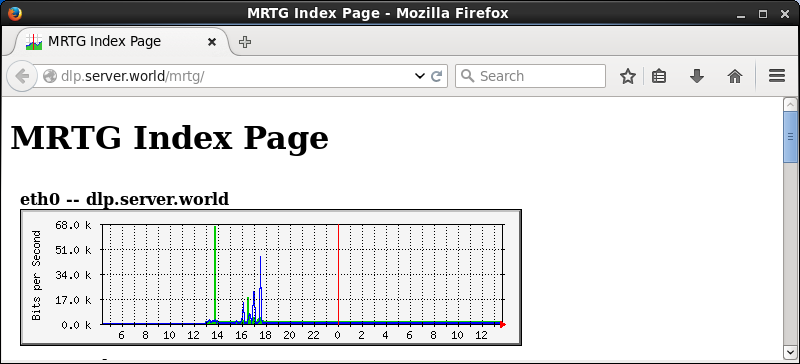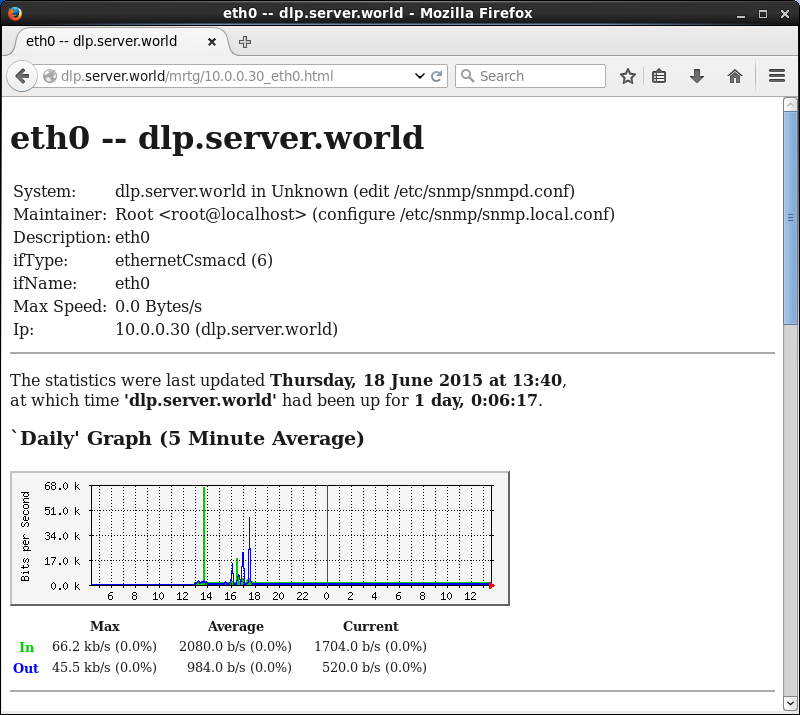CentOS(리눅스)를 운영중인 장비에 하드디스크 등 저장장치를 추가 하면
디스크를 이용하기 위해서 다음과 같은 작업을 해줘야 합니다.
디스크 설치 후
fdisk –l 을 이용해서 디스크 정보를 확인합니다.
새로 설치된 디스크는 파티션 정보가 없습니다.

디스크 정보를 확인 했으면 fdisk 를 실행 합니다.
fdisk <장치명> (예 : fdisk /dev/sdb)

fdisk 메뉴를 확인하고 싶으시면 m을 입력하시면 됩니다.

p를 입력해서 파티션 정보를 확인합니다.
파티션이 없는 것을 확인 할 수 있습니다.
n 을 입력하면 파티션을 새롭게 만들 수 있습니다.
n을 누르면 두개의 메뉴가 나옵니다.
e(extended) 확장 파티션과, p(primary partition) 주파티션을 선택 할 수 있습니다.
주로 사용하는 주 파티션을 선택하고 partition number 는 첫번째 파티션 이니까 1번을 선택했습니다.
파티션넘버 다음에는 파티션의 크기를 설정할 수 있습니다. 용량으로 나오지가 않고
Cylinder 크기로 나옵니다. 시작 점과 종료 점을 선택해 주면 됩니다.
디스크 전체를 하나의 파티션으로 설정하는 경우에는 엔터, 엔터 로 진행하셔도 됩니다.

파티션 사이즈까지 설정 완료 하였으면, w를 눌러 정보를 저장합니다.
파티션 설정이 끝났으면 원하는 파일 형식으로 파티션을 포맷합니다.
Ext4 형식의 경우에는 아래와 같습니다.
mkfs.ext4 <디스크명> <예 : mkfs.ext4 /dev/sdb1>

포멧이 완료 되면 해당 파티션을 마운트 합니다.
마운트 방법은
mount –t ext4 /dev/sdb1 /data
mount –t <파일시스템형식> <파티션명> <마운트할위치> 입니다
부팅시에 자동으로 마운트를 되게 하기 위해서는 /etc/fstab을 수정해 저야 합니다.
Centos 6.3부터는 fstab 마운트에 UUID를 이용하고 있습니다.
UUID를 확인하기 위해서는 blkid 명령어를 이용하거나
ls –l /dev/disk/by-uuid 를 통해서 확인 하실 수 있습니다.

UUID를 확인한 후에 fatab을 열어 마운트할 내용을 추가해 줍니다.
Vi /etc/fatab
UUID = 추가할 파티션의 UUID <마운트할위치> ext4 defaults 1 2

출처 : http://itisyo.tistory.com/entry/CentOS-%EC%A0%80%EC%9E%A5%EC%9E%A5%EC%B9%98HDD-%EC%B6%94%EA%B0%80-%ED%95%98%EA%B8%B0