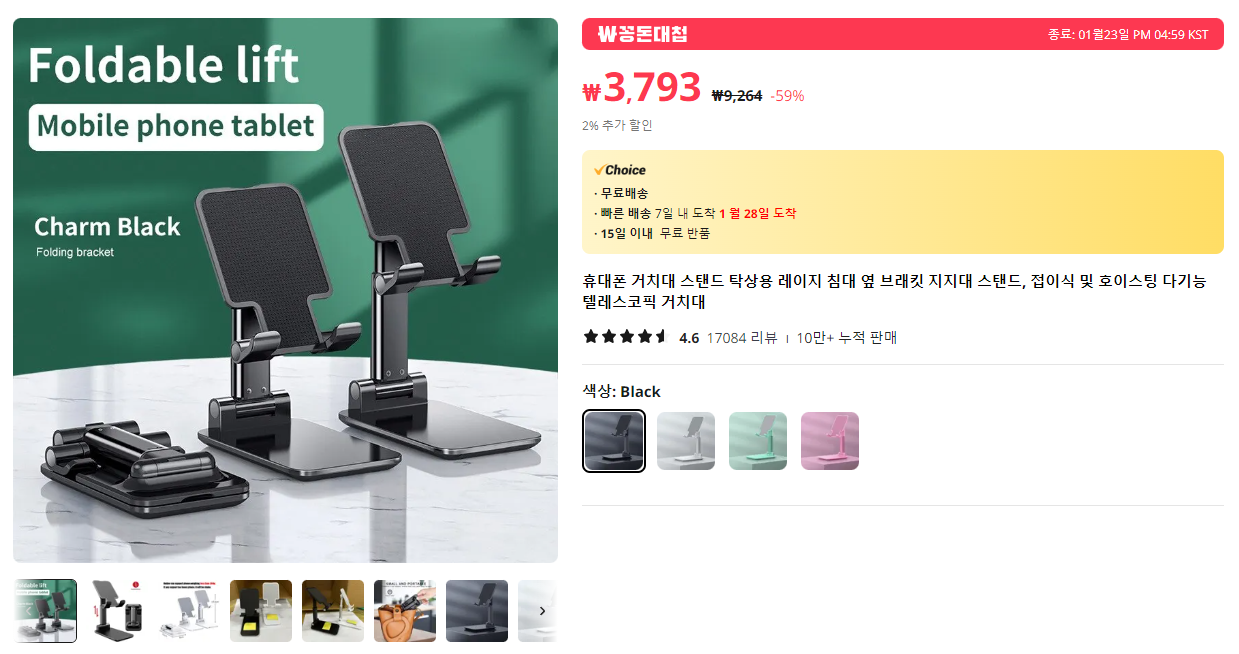
구매가격: 1,000 원
천원에 나올때 득템 ㅎㅎ
생각보다 너무 가벼워서 무게를 잘 버티지 못함.....
그래서 밑받침을 바닥에 대게끔 거의 눕다시피해서 쓰고 있는중...
별점 2/5
'자유 > 알리테무도전기' 카테고리의 다른 글
| 그래픽 카드 지지대 (1) | 2024.01.21 |
|---|---|
| USB 컴퓨터 볼륨 컨트롤러 (0) | 2024.01.21 |
| 포켓몬 키캡 (0) | 2024.01.21 |
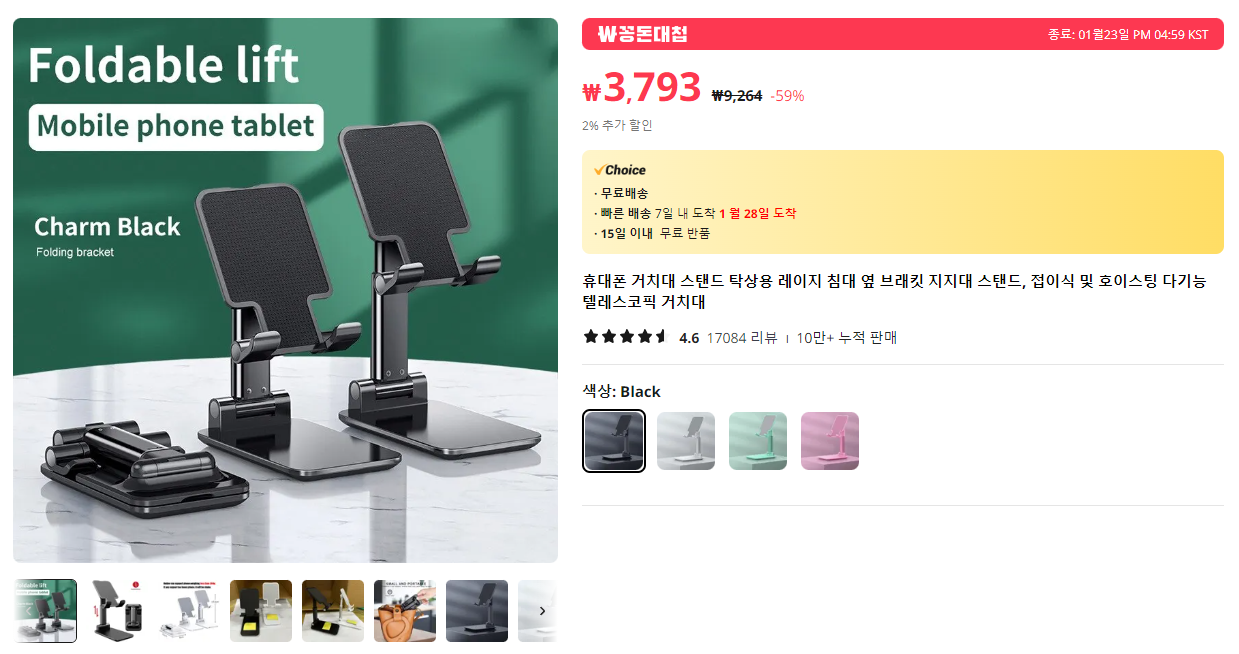
구매가격: 1,000 원
천원에 나올때 득템 ㅎㅎ
생각보다 너무 가벼워서 무게를 잘 버티지 못함.....
그래서 밑받침을 바닥에 대게끔 거의 눕다시피해서 쓰고 있는중...
별점 2/5
| 그래픽 카드 지지대 (1) | 2024.01.21 |
|---|---|
| USB 컴퓨터 볼륨 컨트롤러 (0) | 2024.01.21 |
| 포켓몬 키캡 (0) | 2024.01.21 |

가격 2천원일때 득템
조금 짧음
그래서 그래픽카드 맨 안쪽에 지지하는건 못하고
중간쯤에 지지대를 설치해서 썼음

| 휴대폰 거치대 (0) | 2024.01.21 |
|---|---|
| USB 컴퓨터 볼륨 컨트롤러 (0) | 2024.01.21 |
| 포켓몬 키캡 (0) | 2024.01.21 |
구매: 알리익스프레스
제품명: USB 컴퓨터 볼륨 컨트롤러
배송소요기간: 약 1.5주
구매가격: 14706 원


성공여부: 50%성공
컴퓨터 볼륨을 우측하단 시계옆 볼륨으로 가서 마우스로 조절해야 하는 귀찮음을 대체하는 용도 + 스피커 <->헤드셋 이동 용도 였는데, 두번째 용도가 제대로 되지 않음.... 그래서 50% 성공 !
| 휴대폰 거치대 (0) | 2024.01.21 |
|---|---|
| 그래픽 카드 지지대 (1) | 2024.01.21 |
| 포켓몬 키캡 (0) | 2024.01.21 |
구매: 알리익스프레스
제품명: 포켓몬 키캡
배송소요기간: 약 2주
구매가격: 26,304 원

성공여부: 성공
ESC 키에다가 꽂아서 쓰고 있는데 대만족
저작권이 협의 되었을까? 하는 의문이 있음
| 휴대폰 거치대 (0) | 2024.01.21 |
|---|---|
| 그래픽 카드 지지대 (1) | 2024.01.21 |
| USB 컴퓨터 볼륨 컨트롤러 (0) | 2024.01.21 |
구글 > 계정관리 > 결제 프로필 로 들어갔을때 대한민국으로 나오면 아르헨티나 결제 프로필로 선택해주고 재시도하면 성공
| 🤖 피지컬 AI(Physical AI)란 무엇인가? (0) | 2026.01.30 |
|---|---|
| 차 수리 .. 한동안은 야식 금지 ㅠ (0) | 2024.01.02 |
| 구글 애드센스 싱가포르(싱가폴) 세금 정보 추가 (0) | 2024.01.02 |
| 유튜브(YouTube) 해외 우회결제, 가족요금제 사용방법. (0) | 2023.12.25 |
| [Edge/Chrome] 인터넷 사이트를 앱(링크)화 하여 사용하기 (0) | 2022.05.04 |
3~5개월 주기 혹은 4~5천키로 단위로 엔진오일 교체를 해주고 있는데, 이번에 교체하러 갔더니 정비사가 상태가 너무 안좋다며 "미션오일, 부동액, 벨트세트" 교체를 권장하였다. 그리고 핸들링할때 "탁" 소리가 나는 것도 말했더니 "케플링"? 인가 커플링인가도 교체해야한다구 한다. (이거는 리콜대상?머시기 하면서 무상으로 해준다고 한다.)
첨에갔을땐 40~50이 나올줄 알았는데 73만원이라고 해서.. 에휴 하며 그냥 해달라고 했고, 차를 오전8시30분에 맡겼는데 오후 2시30분이 되어서야 끝이 났다. 다른데 공임나라 라던지.. 그런데를 한번 들려보고 맡길걸 그랬나...
암튼 덕분에 카드 실적 1월꺼 채워야 하는데 잘 채웠다... 카드3장에 30 / 30 / 13 으로 긁어달라고 했다.
1월에는 야식 금지..
중고로 차 갖다 팔아도 300못받을꺼 같은데.. 배꼽이 배보다 커진 느낌이다. ㅎㅎ
올해에는 차 꼭 바꾸자 !
| 🤖 피지컬 AI(Physical AI)란 무엇인가? (0) | 2026.01.30 |
|---|---|
| 구글 유튜브 해외 (아르헨티나) 우회 결제시 결제수단 추가 실패 뜰 경우. (0) | 2024.01.06 |
| 구글 애드센스 싱가포르(싱가폴) 세금 정보 추가 (0) | 2024.01.02 |
| 유튜브(YouTube) 해외 우회결제, 가족요금제 사용방법. (0) | 2023.12.25 |
| [Edge/Chrome] 인터넷 사이트를 앱(링크)화 하여 사용하기 (0) | 2022.05.04 |
애드센스 지급 란을 가보니, 싱가포르에서 수입이 발생하여 세금정보를 추가하라고 안내가 떠 있었다.
미국과 싱가포르에는 세금정보를 작성해줘야 한다고 한다.
그래서 구글에서 열심히 검색을 해보니... 개인 사업자 및 그외 항목을 모두 아니오로 체크 하라는 사람과, 아니오로 하다가 면세(조세) 항목에서 예로 하라는 글이 있어 읽어보니, 이중 납세가 되면 안되도록 서로 협약한 국가라나? 그래서 아래와 같이 진행하여 신청하였다.
1. 홈택스에서 "거주자납세증명" 서류를 신청. 이름 영문명을 필히 작성해야 하고 제출할 국가에 싱가포르를 선택했다.
2. 신청한날이 휴일이었는데, 다음날 늦오후에 확인해보니 바로 처리완료로 바뀌어 있었다. 인쇄를 누르고, PDF로 저장으로 바꿔 PDF파일로 저장했다.
3. 구글 애드센스에서 면세 - 예, 납세거주증명 서류제출-예, 저장했던 PDF파일을 첨부하고 신청을 완료하였다.
이걸 안하고 다 아니오로 해버리면..
싱가포르에서 발생한 애드센스 수익의 25%를 세금으로 뜯어간다고 한다... (히익!)
끝!
| 구글 유튜브 해외 (아르헨티나) 우회 결제시 결제수단 추가 실패 뜰 경우. (0) | 2024.01.06 |
|---|---|
| 차 수리 .. 한동안은 야식 금지 ㅠ (0) | 2024.01.02 |
| 유튜브(YouTube) 해외 우회결제, 가족요금제 사용방법. (0) | 2023.12.25 |
| [Edge/Chrome] 인터넷 사이트를 앱(링크)화 하여 사용하기 (0) | 2022.05.04 |
| 문제가 있는 포스팅 관련 (0) | 2020.03.11 |
홈페이지를 제작하거나, 생활하다 필요했던 도구들을 직접 만들어 모아볼 생각
우선 네이버 지도 좌표X, Y 검색기를 카카오, 구글지도도 검색 가능하게 추가해서 제일 먼저 만들었다.
디자인에 소질이 없어서 반응형 모바일웹이 아직 안되는데, UI를 좀 고민해봐야겠다. (PC만 되는 상태)
네이버, 카카오, 구글 좌표 X,Y 검색
| 한 도메인으로 접속하게 하기 (www 자동 붙이기) (0) | 2016.05.25 |
|---|---|
| Conditional comments with IE (0) | 2015.04.17 |
| MySQL 수정 (0) | 2014.06.28 |
| 웹폰트 완벽 사용법? (woff, eot) (0) | 2014.03.08 |
| XE 템플릿 구문 (0) | 2014.02.18 |